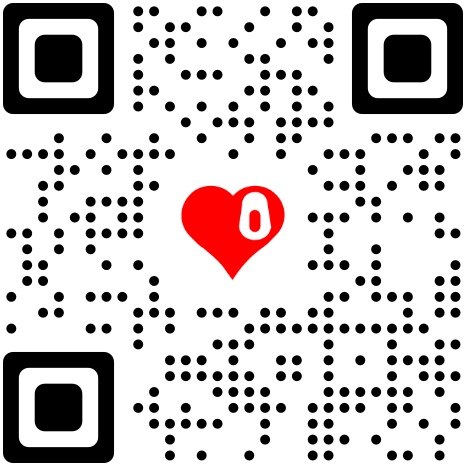Unlock ZIP Tool
Enter the password to unlock the ZIP file, remove the password protection and repackage it as a password-free ZIP.

Unlock ZIP
Unlock ZIP...
Please wait a few seconds, ILoveZIP is unlocking the ZIP file.
Unlock ZIP successfully
You can now also...
How to unlock ZIP file online?
Enter the password to unlock the ZIP file, remove the password protection and repackage it as a password-free ZIP.
No need to upload, real-time ZIP unlock - iLoveZIP
Based on browser local ZIP unlocking technology, unlock ZIP files, local processing throughout the process, ensuring zero data upload; support unlocking ZIP to become multiple new unlocked ZIP files.
Extremely simple operation, real-time ZIP unlock
ILoveZIP uses exclusive browser local ZIP unlocking technology. The entire process from adding, browsing to downloading files is completed on your device. 100% of the data will not leave the local computer, eliminating the risk of privacy leakage. Supports two minimalist ZIP unlocking methods:
Drag and drop ZIP:Drag the ZIP file to any area of the page, it will be automatically recognized and browsed;
Click the Select ZIP file to unlock button:Select the ZIP file with one click, display the ZIP file content in real time, and browse the ZIP file structure, size, file type, file creation time and other information.
Unlock ZIP:After clicking the Unlock ZIP button, the tool will unlock and generate a lock-free ZIP file in real time based on the browser's local technology.

FAQ about online ZIP unlocking of ILoveZIP
How to unlock ZIP files online?
Here are the specific steps to unlock a ZIP file using ILoveZIPAdd the ZIP file to be unlockedClick the Select ZIP file to unlock button on the page or drag the file directly into the page area. The tool will immediately load the ZIP content and display detailed information such as file structure, size, type, etc.Enter the password to unlock the ZIP protectionAfter clicking the Unlock ZIP button, the tool will unlock and generate a lock-free ZIP file in real time based on the browser's local technology.Note: The unlocked ZIP file retains the original directory hierarchy, and the protection process is completely completed locally and offline, and the data will not leave your device
When using the unlock ZIP file, will my data be uploaded to the server?
No. ILoveZIP uses browser local unlocking processing technology. All ZIP unlocking operations are completed on your device. The file content does not need to be uploaded to any server. The whole process remains offline to ensure data privacy and security
Will the original ZIP file be overwritten after unlocking?
No. ILoveZIP always generates a brand new unlocked ZIP file, and the original file will remain in the local device without being affected. The user needs to manually select and download the unlocked compressed package to the specified location
Does it support batch unlocking of multiple ZIP files?
Yes. The tool can add multiple encrypted ZIP files at the same time, and generate independent secure compressed packages after decryption. Avoid confusion.
iLoveZIP on the go
One-stop ZIP solution, 100% free! Compress, extract, edit, split, merge, view, secure, unlock and convert zip files in seconds.