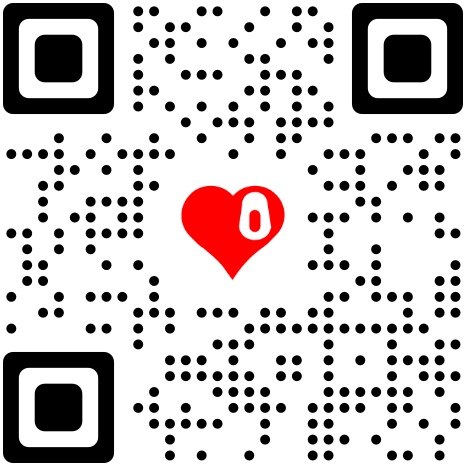Merge ZIP Files Online
Merge multiple ZIP files, decompress and repack them locally, and generate a new compressed package with one click.

Merge ZIP
Merging ZIP Files...
Please wait a few seconds while iLoveZIP is unzipping and repacking.
Successfully merged ZIP
You can now also...
How to merge ZIP files online?
Merge multiple ZIP files, decompress and repack them locally, and generate a new compressed package with one click.
No need to upload, real-time ZIP merge - iLoveZIP
Based on the browser local ZIP parsing technology, offline decompression and reorganization are realized, and local processing is performed throughout the process to ensure zero data upload; support multiple ZIP merge into a new ZIP file.
Extremely simple operation, real-time ZIP merge
ILoveZIP uses exclusive browser local ZIP merging technology. The entire process from adding, browsing to downloading files is completed on your device. 100% of the data will not leave the local computer, eliminating the risk of privacy leakage. Supports two minimalist ZIP merging methods:
Drag and drop ZIP:Drag the ZIP file to any area of the page, it will be automatically recognized and browsed;
Click the Select ZIP file to merge button:Select the ZIP file with one click, display the ZIP file content in real time, and browse the ZIP file structure, size, file type, file creation time and other information.

FAQ about online ZIP merging of ILoveZIP
How to merge ZIP files online?
Step 1: Select the ZIP files you want to mergeClick the Select ZIP files to merge button to add ZIP files, or drag and drop ZIP files. Merge ZIP file contents online immediately.Step 2: Adjust ZIP filesThe ZIP merge tool will list all ZIP files. You can delete or adjust the order of files (by dragging and dropping). All operations are completed locally.Step 3: Click to generate a new ZIP fileClick the Merge ZIP button, the tool will automatically reorganize the files and generate a new compressed package. Finally, click the download button to save it locally.
Does it require a password to merge encrypted ZIP files?
You need to enter the original password to merge encrypted files, and the merged new ZIP still retains the original password protection mechanism. If you forget the password, you need to use the decryption tool before merging
How is the security of ZIP merged data guaranteed?
Using browser local processing technology (WebAssembly), all decompression and reorganization operations are completed in memory and will not be uploaded to the server. Temporary data is automatically cleared after closing the web page.
iLoveZIP on the go
One-stop ZIP solution, 100% free! Compress, extract, edit, split, merge, view, secure, unlock and convert zip files in seconds.