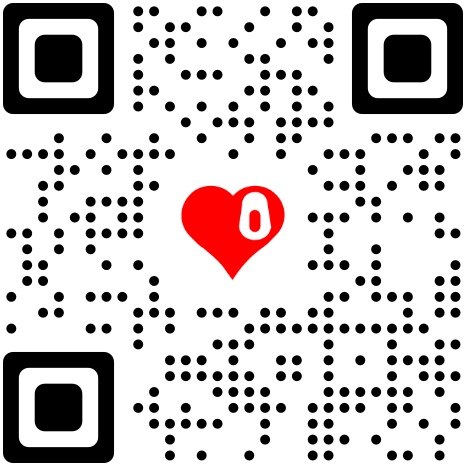TAR to ZIP
Efficient TAR to ZIP compression, automatic unpacking of archived files and intelligent compression, saving 50% storage space, perfect compatibility with Windows/MacOS systems.

TAR to ZIP
You can now also...
Online TAR to ZIP
Online, 100% Free, Efficient TAR to ZIP File Converter
Efficient TAR to ZIP compression, automatic unpacking of archived files and intelligent compression, saving 50% storage space, perfect compatibility with Windows/MacOS systems.
How can i quickly convert my TAR file to a ZIP file?
Add File Button :Click the 'Select TAR to ZIP files to convert' button and select the TAR to ZIP files to be converted.
Click the TAR to ZIP button :The system starts uploading your TAR file. After a few seconds, the system will automatically convert it into a ZIP format compressed package.
Download TAR to ZIP file :The system has completed the generation of the TAR to ZIP compressed package. You can now download the file. To ensure data security, the download link will automatically expire after 1 hour, and the relevant files will be completely deleted by the system.
FAQs about Online TAR to ZIP Converter
How to convert TAR to ZIP format online?
Visit the iLoveZip official website ( https://www.iLoveZIP.com );Click 'TAR to ZIP' to enter the conversion page;Add File Button :Click the 'Select TAR to ZIP files to convert' button and select the TAR to ZIP files to be converted.Click the TAR to ZIP button :The system starts uploading your TAR file. After a few seconds, the system will automatically convert it into a ZIP format compressed package.Download TAR to ZIP file :The system has completed the generation of the TAR to ZIP compressed package. You can now download the file. To ensure data security, the download link will automatically expire after 1 hour, and the relevant files will be completely deleted by the system.( Note: The free version supports single files ≤ 20MB, and the paid version supports batch conversion and large files )
Does iLoveZip leak my privacy when converting files?
iLoveZip uses HTTPS encrypted transmission and Server automatic deletion mechanism (data is cleared 1 hour after conversion) to ensure file security. However, it is still recommended to avoid uploading files containing sensitive information. If you need higher security, you can purchase the Enterprise Edition service to get private cloud storage support.
Does iLoveZip support direct conversion on mobile phones?
Yes. iLoveZip provides a mobile adaptation page, which can be operated directly by iOS/Android users through the browser. After conversion, you can choose to download the file locally or save it to the cloud (account login required). It is recommended to process large files in a WiFi environment to avoid data consumption.
Is there a charge for ILoveZip TAR to ZIP file conversion?
ILoveZip provides two modes: Basic Free Service and Paid Value-added Service1. Free Version FunctionSupports the conversion requirements of a single TAR to ZIP file ≤ 20MB;The free version can only convert a single TAR file to ZIP at one time., Please register for the Paid Version for batch conversionYou can complete the operation directly through the web page without registration or downloading;Basic format conversion (such as TAR to ZIP) is completely free and has no daily limit2. Paid Version FunctionLarge File Support: Breaking the 20MB limit, supporting the conversion of up to 1GB of a single file.Batch Processing: Upload multiple TAR files at one time and convert them to ZIP in batches.Additional Benefits: Remove ads, priority customer service support and cloud storage expansion.Notes:The paid version needs to be subscribed through the ILoveZip official website (such as the professional version or enterprise package)If free users need to temporarily process super large files, they can try to split the compressed package and convert it in segments
Tips: The paid version of ILoveZip supports Batch Conversion, Ad Removal, and Exclusive Customer Service. For details, see the official website subscription page.
iLoveZIP on the go
One-stop ZIP solution, 100% free! Compress, extract, edit, split, merge, view, secure, unlock and convert zip files in seconds.