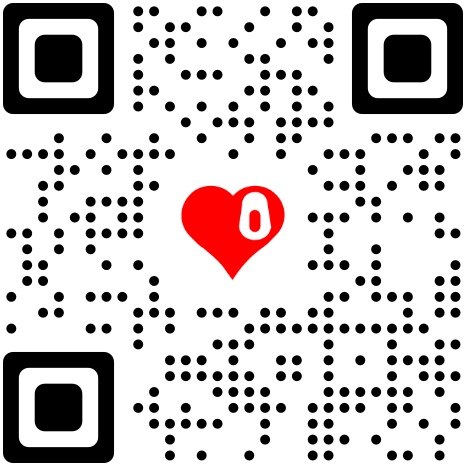Creating ZIP File
Create ZIP files and compress them securely locally without uploading them to the cloud. Manage file lists in real time and generate ZIP archives with one click.

Create ZIP
Creating ZIP File...
Please wait while iLoveZIP is creating the ZIP file.
Successfully created ZIP
You can now also...
How to online create ZIP file?
Create ZIP files online, no need to upload files to the server, compress ZIP files quickly in the following three steps
Fast compression, worry-free privacy - iLoveZIP
Based on browser local processing technology, files are compressed offline throughout the process, and data is uploaded 0; drag and drop sorting, batch management, 10 seconds to complete 1GB compression, full platform compatibility, ready to use, safe and efficient.
Minimal operation, safe and worry-free
ILoveZIP adopts exclusive browser local processing technology, and the whole process from adding, compressing to generating files is completed in your device, Data 100% does not leave the local, eliminating the risk of privacy leakage. Supports two minimalist adding methods:
Drag and drop to see:Drag files/folders directly into any area of the page for automatic identification;
Click to add batches:Select multiple files or nested folders with one click, and display thumbnails and total size in real time. After compression is completed, you can clear the operation record with one click, leaving no trace, and privacy protection is in place in one step.

Intelligent management Extremely fast compression
In the visual editing panel of ILoveZIP, you can freely control the compressed content:
Drag and drop sortingAdjust the order of files/folders at will, and the hierarchical structure is clear at a glance;
Real-time previewView the file name, format, and volume, and support batch deletion or emptying;
Lightning speedRelying on local hardware computing, 1GB file only takes about 10 seconds, and there is no network transmission waiting for super large files (10GB+), which is 3 times faster than cloud tools.
Say goodbye to the constraints of add and lock of traditional compression tools, and every step of operation is flexible and efficient.

Full-end compatibility, ready to go
ILoveZIP outputs standard ZIP format, perfectly compatible with Windows, MacOS, mobile phones and other devices, retains the original folder hierarchy, and is consistent with the original structure after decompression.
Zero threshold to useNo need to install, register or pay, just open the browser to use;
One-click generationAutomatically download to local after compression, or generate a 24-hour valid sharing link;
Full-end adaptationComputers, tablets, and mobile phones can all be operated smoothly, without advertising interference, truly achieving cross-end freedom.

FAQs about online ZIP compression about ILoveZIP
How to online create ZIP file?
Below are the steps and product features for creating a ZIP file using ILoveZIPSteps1.Browser access: Open the ILoveZIP official website without installing any plug-ins or clients2.Drag and drop upload: Drag the files/folders to be compressed directly into the specified area of the web page, supporting multiple selections and batch uploads3.Sorting management: Adjust the order of files by dragging and dropping, and customize the arrangement logic of files in the compressed package4.One-click compression: Click the Compress to ZIP button to complete the processing of 1GB large files within 10 seconds5.Download and save: ZIP file is automatically generated after compression is completed, click to download to localCore Advantages1.Safe offline: Based on Browser local processing technology, files are compressed locally throughout the process, and data is uploaded without upload2.Efficient and stable: Optimized algorithm supports fast processing of large files, completes 1GB compression within 10 seconds, and reduces memory usage3.Full platform compatibility: Supports Windows, MacOS, Linux and mobile browsers, ready to go4.Flexible management: Drag and drop sorting, batch operation, custom compression parameters to meet diverse needs5.Privacy protection: Passwords can be added to encrypt compressed packages to prevent unauthorized accessApplicable scenarios: Applicable to scenarios that require fast packaging of large-capacity files, protection of sensitive data or cross-platform collaboration, such as design draft transmission, log archiving, etc.
Do I need to upload files to the cloud when using ILoveZIP to compress files?
No need to upload any data!ILoveZIP uses exclusive browser local processing technology. The entire process from adding, compressing to generating files is completed on your device. 100% of the data does not pass through the server, eliminating the risk of privacy leakage. After compression, you can clear the records with one click without leaving any traces.
How to add files or folders with ILoveZIP?
Two minimalist methods, get started in 3 secondsDrag and drop to transfer: Drag files/folders into any area of the page for automatic identification;Click to add in batches: Supports full/multiple selection of local content.Real-time display of file thumbnails, formats and total size, support for mixed addition of folders and bulk files.
Can I use ILoveZIP to adjust the order of files or delete content before compression?
Of course you can! ILoveZIP provides a visual editing panel:Drag and drop files to freely sort, and the hierarchical structure is clear at a glancePreview file name, type, sizeDelete a single file or clear in batches at any timeSay goodbye to the pain point of add and lock of traditional tools.
What formats does ILoveZIP support for compression?
The output is a universal ZIP format for all platforms, which is perfectly compatible with Windows, MacOS, mobile phones and other devices.Supports compression of any type of files (documents, pictures, videos, etc.), and fully retains multi-level subfolder directories, which are consistent with the original structure after decompression.
Will ILoveZIP freeze when compressing large files?
ILoveZIP relies on local hardware computing, and is more than 3 times faster than cloud tools (such as a 1GB file is completed in about 10 seconds). No file size limit, even if processing 10GB+ large content, the progress bar is only slightly affected by device performance, and there is no need to endure network transmission waiting.
Do I need to download software or register an account?
Zero threshold, completely free! ILoveZIP is a pure web tool, no installation, registration or payment required. Just open the browser and use it, supporting all devices including mobile phones, tablets and computers.
Why choose ILoveZIP?
Privacy and security : Data never leaves your deviceUltra-fast compression: Local computing without network delayIntelligent management: Drag and drop sorting + real-time preview + batch editingAll-platform freedom: No installation required, seamless cross-end compatibility
iLoveZIP on the go
One-stop ZIP solution, 100% free! Compress, extract, edit, split, merge, view, secure, unlock and convert zip files in seconds.