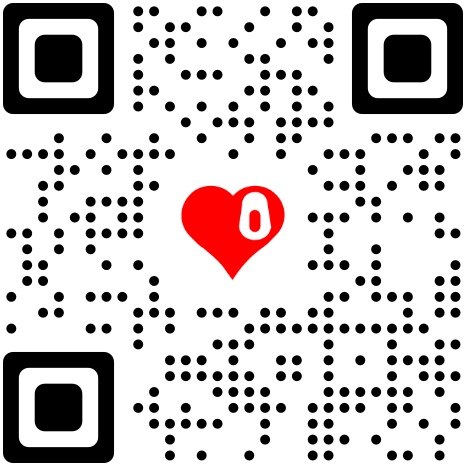Online ZIP Creation Tool, Make compression within reach!
Experience iLoveZIP's new online ZIP creation tools and unleash your creative potential! Whether you're a compression novice or a seasoned pro, these tools make your ZIP file creation process easier and more efficient with an intuitive and user-friendly interface.
Fully compatible with mobile phones, computers and tablets, process ZIP files anytime, anywhere
iLoveZIP is perfectly compatible with iOS/Android/Windows/Mac. There is no need to download the APP, it can be used right after opening the web page. It supports extremely fast compression and decompression of batch files, and seamlessly connects your workflow across devices!
Create my ZIP file
Amazing , Online ZIP Tool!
No need to upload, you can directly edit/create compressed packages online locally, support deleting and renaming ZIP files, instant download, browser-side processing to ensure privacy, real-time modifications and automatic saving, and cross-platform compatible with mobile phone/computer operations.
Edit My ZIP File
Add password protection to ZIP files and preview the contents before unzipping.
Password encryption, online preview! Add password protection to ZIP files, preview the contents before decompressing. iLoveZIP provides AES encryption to protect the security of your ZIP files, and supports online preview of documents, pictures and other contents in the compressed package. Make sure the files are correct before decompressing, which is more worry-free! Decompress ZIP online
Add password protection
Lossless conversion , Convert multiple compressed files
iLoveZIP supports lossless conversion between ZIP, RAR, 7Z, TAR, ISO, XZ and other formats, and is compatible with Windows/macOS/Linux/iOS systems. It can be used by any device browser without relying on third-party software. It is free, online and efficient.
Convert ZIP to RAR
ZIP tool trusted by more than 1,000,000 users worldwide
Since 2020, we have helped 967,000+ individual users and 52,100+ corporate customers choose file compression processing with peace of mind.

Frequently Asked Questions about iLoveZIP
What is iLoveZIP?
iLoveZIP: Your One-Stop Solution for Zipping and Unzipping FilesIntroduction:In today's digital age, managing and transferring large files can be a daunting task. Thankfully, iLoveZIP is here to simplify the process with its free online file compression tool. Whether you need to zip a collection of photos for easy sharing or unzip a compressed file to access its contents, iLoveZIP has you covered. Its user-friendly interface and powerful features make it the perfect choice for anyone who needs to manage compressed files.Key Features:Easy to Use: iLoveZIP's drag-and-drop interface makes it incredibly easy to zip and unzip files. Simply drag your files into the browser window or click the 'Upload' button to select them from your device.
No Installation Required: Unlike traditional desktop compression software, iLoveZIP is entirely web-based, eliminating the need for messy installations and software updates.
Secure File Transfer: iLoveZIP employs advanced encryption techniques to protect your files during transmission. This ensures that your sensitive data remains safe and secure.How to Use iLoveZIP?
Zipping Files:1: Drag and drop your files into the iLoveZIP browser window:2: Alternatively, click the 'Upload' button and select the files you want to compress from your device.3: Once your files are uploaded, click the 'Zip Now' button.4: Your files will be compressed and saved as a ZIP file.5: You can then download the ZIP file to your device or share it with others.Unzipping Files:1: Drag and drop the ZIP file you want to unzip into the iLoveZIP browser window.2: Alternatively, click the 'Upload' button and select the ZIP file you want to unzip from your device.3: Once the ZIP file is uploaded, click the 'Extract' button.4: Your files will be unzipped and saved to your device.
How to compress to ZIP?
Ready to compress your files?Simply drag and drop your files onto the designated area or click the 'Upload' button to select them from your device. Your files can be images, videos, documents, or even a mix of different file types.Once you've added your files, click the 'Export ZIP' button to begin the ZIP compression process. Your files will be compressed and saved as a ZIP file, which you can then download or share as needed.Get started now and experience the ease of file compression!
How do I add password to ZIP file?
Add the files you want to compress and you can shrink the files for transferring, saving and sharing files. When editing the ZIP is complete, click the 'Export ZIP' button.The system will pop up the save file name and save password, enter them. Easy to operate. Easy to use.
What is ZIP file?
A ZIP file is a compressed archive file format that can contain one or more files or directories that have been compressed to reduce their size. ZIP files are commonly used to store and transfer large amounts of data, as they can significantly reduce the file size, making them easier to store and transfer.
What operating systems and browsers does iLoveZIP support?
iLoveZIP is an online ZIP tool that supports any operating system that can run modern browsers. The following operating systems have been tested by iLoveZIP: Windows, mac OS, Linux, (e.g. Ubuntu, Mint, Debian), Android, ChromeOS (Chromebook), iOS (iPhone, iPad and iPod Touch)iLoveZIP is constantly being updated, so make sure you are using the latest version of a popular browser or one of its variants. The following browsers are supported by iLoveZIP: Chrome, Firefox, Safari, Opera
- Help Center More Help
iLoveZIP on the go
One-stop ZIP solution, 100% free! Compress, extract, edit, split, merge, view, secure, unlock and convert zip files in seconds.