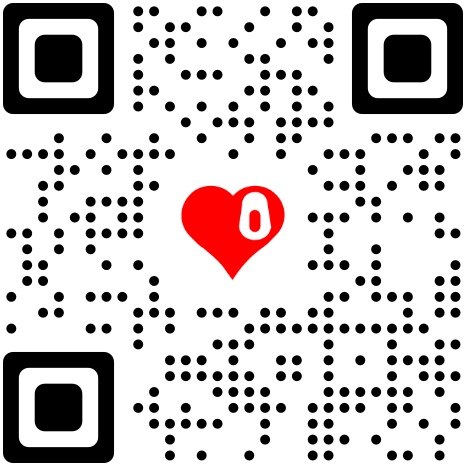Extract files from ZIP
Support drag and drop ZIP files to decompress locally, safe and no upload, real-time browsing and extract required files.

Unzip ZIP
Unlock ZIP...
Please wait a few seconds, ILoveZIP is unlocking the ZIP file.
Unlock ZIP successfully
You can now also...
How to unzip ZIP file online?
Support drag and drop ZIP files to decompress locally, safe and no upload, real-time browsing and extract required files.
Unzip ZIP online for free - iLoveZIP
Free online decompression of ZIP files, local batch decompression of ZIP throughout the process, drag and drop batch decompression, full platform compatibility, ready to go, zero data upload, real-time browsing and extraction of required files.
ZIP file decompression master
Open ILoveZIP, drag the ZIP file to be decompressed directly to the tool operation area, support batch drag and drop of multiple compressed packages to decompress your ZIP tool locally, no need to install software to use directly.
Drag files to the interface:Drag the ZIP file to be decompressed directly to the tool operation area, support batch drag and drop of multiple compressed packages
Select the target file:Browse the file list in the compressed package in real time, check the specific files to be decompressed or select all the contents
Batch download/extract files:Supports one-click batch download of files or extracting specific files separately, compatible with Windows/MacOS/mobile terminals
Safety tips:Using local processing technology, the file is always kept on the user's device, eliminating the risk of cloud transmission.

Data security, Local decompression ZIP
Using browser local decompression ZIP technology to ensure that the file processing process does not need to be uploaded to the cloud, and the data is kept in the user's device throughout the process. For example, it supports drag-and-drop batch decompression function, which completely relies on local computing power to complete the operation.
Supports encrypted compressed packagesEnter the password to decrypt and then decompress the file to avoid sensitive information leakage.
Real-time previewView the file name, format, and volume, and support batch deletion or emptying;

Full-end compatibility, ready to go
ILoveZIP outputs standard ZIP format, perfectly compatible with Windows, MacOS, mobile phones and other devices, retains the original folder hierarchy, and is consistent with the original structure after decompression.
Zero threshold to useNo need to install, register or pay, just open the browser to use;
One-click generationAutomatically download to local after compression, or generate a 24-hour valid sharing link;
Full-end adaptationComputers, tablets, and mobile phones can all be operated smoothly, without advertising interference, truly achieving cross-end freedom.

FAQs about Online ZIP Unzip about ILoveZIP
How to decompress ZIP files?
Step 1: Visit ILoveZIP online ZIP tool1: Open a browser (such as Chrome, Edge, etc.), enter the URL Ilovezip.Com to enter the ILoveZIP official website2: Confirm that the page displays the Decompress ZIP function, and the interface supports multi-language operationStep 2: Select to decompress the ZIP file1:Drag and drop to decompress the ZIP,Directly drag and drop the ZIP file to the specified area on the browser interface (supports batch drag and drop of multiple files)2:Manually select ZIP,Click the Select ZIP file to decompress button, select the ZIP file to be decompressed from the local folder, and decompress the ZIP locally without uploading.Step 3: Download the decompressed ZIP file1: Click the Download button, ILoveZIP decompresses the ZIP file offline through the browser local engine, without uploading to the server.2: After the decompression and download are successful, automatically download a single or all files.Security Assurance: ILoveZIP does not upload or record data during the whole process, and relies on the local browser engine for processing.
How to decompress encrypted ZIP files securely?
ILoveZIP supports AES-256 encryption technologyAfter entering the correct password in the tool, the file is decrypted locally offline throughout the process, without the risk of data upload.
Will using online decompression lead to file leakage?
100% local processing:ILoveZIP is based on the browser offline engine (such as WebAssembly), and the data is completely processed locally, without upload and server record.Privacy mode: After turning it on, the history and cache files are automatically cleared after decompression.
Can ILoveZIP decompress hundreds of ZIP files in batches?
Drag and drop batch processing:Drag multiple compressed packages to the interface at one time, ILoveZIP will decompress them in parallel and store them in separate folders.
Will decompressing large files with ILoveZIP on the mobile phone cause lag?
Low-memory ZIP decompression technology:ILoveZIP mobile version uses a segmented decompression strategy, which can run smoothly even when processing 10GB+ files.Background task support:You can switch to other applications during the ZIP decompression process, and you will be notified by the notification bar after completion.
iLoveZIP on the go
One-stop ZIP solution, 100% free! Compress, extract, edit, split, merge, view, secure, unlock and convert zip files in seconds.